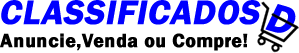Promoção Redragon Horus K618 RGB Surpport Teclado De Jogos Sem Fio Bluetooth 5.0 USB 2.4G 3 Modos 104 Teclas
Descrição do produto em inglês após português
Como conectar o teclado como conectar o teclado com fio de computador Como conectar o teclado com uma conexão com fio de computador
Deslize o interruptor liga / desliga no lado esquerdo do teclado para fechar.
Retire o cabo USB A para USB Tipo C na embalagem e conecte o teclado ao seu computador, pressione o botão FN + 5 (USB), A luz LED marcada com M cintilação em 5 vezes, indique Conclusão completa.
O computador reconhece e configura o teclado, quando ligado, o teclado começa a carregar, o Led está marcado automaticamente e configura o teclado, quando ligado, o teclado começa a carregar, o Led está marcado com luz M no vermelho. Vai ficar branco quando totalmente carregado o teclado.
Baterias de polímero de lítio recarregáveis de 1900 mAh baterias de polímero de lítio recarregáveis
Conexão sem fio de 4g
1. Deslize o interruptor liga / desliga no lado esquerdo do teclado para ligar.
2. Pressão FN) + (4) por cerca de 3 segundos, a luz LED marcada com M pisca rapidamente para verde, conecte o receptor USB na porta USB disponível no computador dentro de 20 segundos, o computador reconhece automaticamente Configura o teclado.
3. A luz indicadora pisca vermelha quando a bateria estiver baixa. carregue o teclado a tempo conectando o cabo tipo C no computador, caso contrário, ele desligará automaticamente em breve. Observe que o LED marcado com M Acenderá o vermelho durante o carregamento, ele ficará verde ao terminar de carregar (em modo de conexão de 2,4g).
Conexão Bt Bt
Deslize o interruptor liga / desliga no lado esquerdo do teclado para ligar.
Pressione (FN) + (1l (ou (2) / (3) para outros dispositivos BT) O LED marcado com M pisca azul (ou azul/magenta para outros dispositivos BT) O LED marcado com M pisca azul (ou azul/magenta para outros).
Atualize o seu computador ou smartphone. Dispositivo “BT3 0keyboard ou BT50 KB” de encontrará um dispositivo “BT3 0keyboard ou BT50 KB”. Selecione uma delas para se conectar automaticamente a ele.
4. A luz indicadora será vermelha quando a bateria estiver baixa. carregue o teclado a tempo conectando o cabo tipo C no computador, caso contrário, ele desligará automaticamente em breve. Observe que o LED marcado com O carregamento é concluído (M acenderá vermelho durante o carregamento, ele ficará azul / magenta ao carregar é concluído (em modo de conexão. Bt)
Nota: A luz LED (M) ficará vermelha quando o teclado acabar 2. 4g/Com fio/BT 3, os modos de teclado mecânico de iluminação de fundo RGB são com fio/2.4G/BT várias opções de conexão, estojo ultrafino com qualidade da placa de metal, Interruptor substituível de volume e luz de fundo, nível ultra baixo. 5 teclas para macro e volume personalizados e comandos de luz de fundo. Botões de controle de brilho da bateria embutidos poderosos botões de controle de brilho da bateria recarregáveis embutidos embutidos da aeronave liga de alumínio de grau de aeronave para fornecer um design incrivelmente fino, mas sólido e durável, aproveite 30 horas de tempo de jogo em uma única carga.
**************************************************
How to connect the keyboard with a computer wired connection
Slide the on/off switch on the left side of the keyboard to close.
Take out the USB A to USB Type C cable in the package and connect the keyboard to your computer, press the FN + 5 (USB) button, the LED light marked with M twinkle in 5 times, indicate the complete conclusion.
The computer automatically recognizes and configures the keyboard, when powered on, the keyboard starts charging, the Led is marked with M light on the red. It will turn white when fully charged the keyboard.
Battery: 1900 mAh Rechargeable Lithium Polymer batteries
2. 4g wireless connection
1. Slide the on/off switch on the left side of the keyboard to turn on.
2. Press (FN) + (4) for about 3 seconds, the LED light marked with M flashes quickly to green, plug the USB receiver into the available USB port on your computer within 20 seconds, the computer automatically recognizes and configures the keyboard.
3. The indicator light flashes red when the battery is low. please charge the keyboard in time by plugging the type C cable into the computer, otherwise it will automatically turn off soon.Please note that the LED marked with M will light up red while charging, it will turn green when finished charging (in 2.4g connection mode).
Bt Connection
Slide the on/off switch on the left side of the keyboard to turn on.
Press (FN) + (1l (or (2) / (3) for other BT devices) The LED marked with M flashes blue (or blue/magenta for others).
Open BT and scan for available devices on your computer or smartphone. It will find “BT3 0keyboard or BT50 KB” device. Select one of them to automatically connect to it.
4. The indicator light will be red when the battery is low. please charge the keyboard in time by plugging the type C cable into the computer, otherwise it will automatically turn off soon.Please note that the LED marked with M
O Produto Redragon Horus K618 RGB Surpport Teclado De Jogos Sem Fio Bluetooth 5.0 USB 2.4G 3 Modos 104 Teclas é vendido pela Loja: Redragon Official Store
Original price was: R$615,37.R$379,00Current price is: R$379,00.